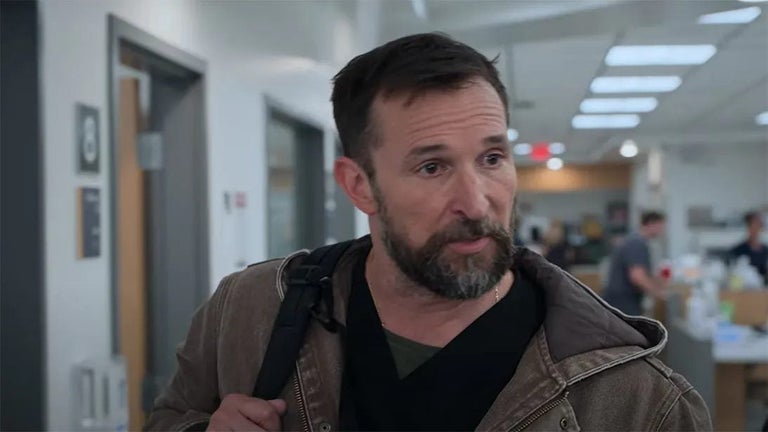Mac Fullscreen Tab Mover to Navigate Through Your Open Tabs Easily
Mac Fullscreen Tab Mover is a tool to quickly move your tabs around. With this tool, you can create a new tab on a fresh page. You can also drag a tab between two fullscreen windows.
A lot of people love the fact that you can drag tabs from one window to another. It is a great way to move through your applications. But in some cases, you need to go to a new page. This is the case when you are using two fullscreen windows, like Chrome. With this tool, you can create a new tab on a new page, you can easily drag tabs between two fullscreen windows and have a new page opened.
The app is a great tool for working with the tabs. It is very useful for people who need to drag tabs from one window to another, and it is a great tool for people who are using two full-screen windows.
Keyboard shortcuts
If you are using a keyboard and are tired of creating the same shortcuts every time you install the app, the developer has provided a solution for this problem.
Once you have installed the app, go to the "Keyboard shortcuts" section. From there, you can set the new shortcuts you are creating, so you don't have to re-create them every time you install the app.